Displaying a Specific Entity's Statistics
If an entity or a connection is selected in the Network Map page, the 'Network Summary' pane on the right displays statistics related to that selected entity or connection.
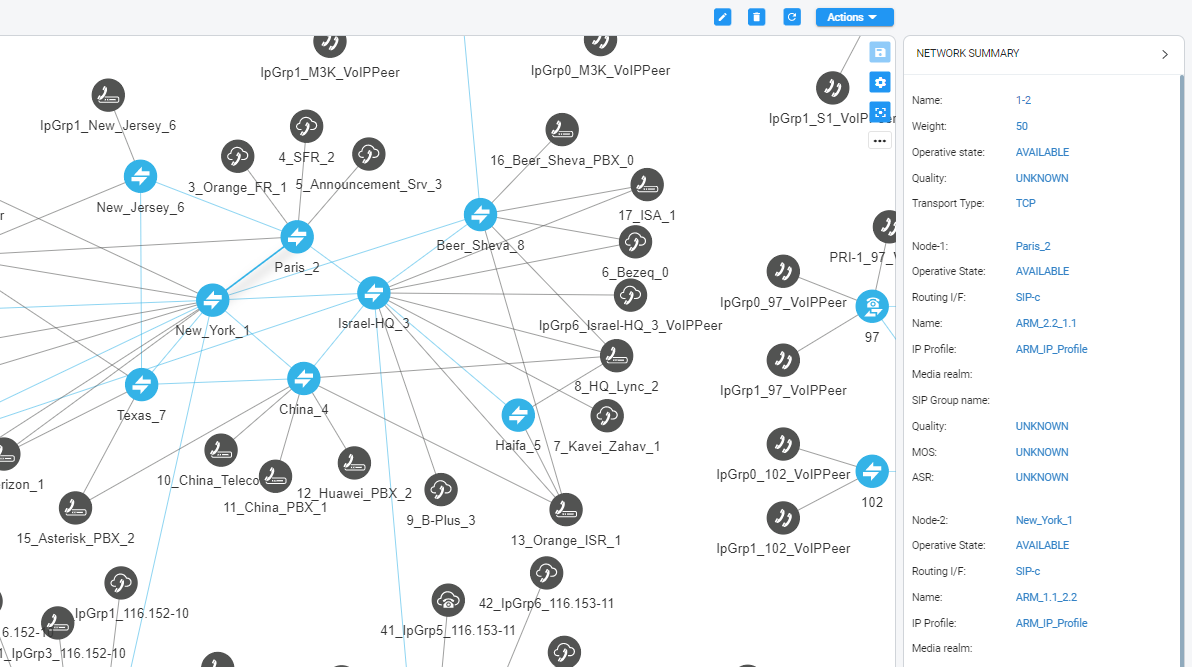
In the figure above, the entity selected, i.e., the connection between Paris_2 and New_York_1, is shaded. Information about this connection is displayed in the 'Network Summary' pane on the right side of the page.